Search in an e-commerce: how to make users happy and increase conversion
With a clear objective in mind - to showcase a "cómoda blanca" (white dresser) - we were reviewing some national e-commerce sites. But now we will not do an exhaustive analysis of the showroom / online shopping experience, as we are more interested in addressing the particular case of the search result.
With this objective, here we want to show some good practices so that searching an e-commerce catalog is a pleasant browsing experience and that it optimizes the conversion:
1. Visible search engine and indexing all products
The search engine should be found on all pages, always in the same place, and it should index all products.
Let's see how our effort went to find a "cómoda blanca".
Comparing searches for the word "cómoda" with "comoda" in the first place, we observed a significant difference in the number of products found: 21 for "cómoda" versus 7 for "comoda".
2. Predictive search engine
Nobody will be punished for not having one, but having one is clearly a plus to facilitate the search. The second site has a built-in predictive search engine and apparently works on all pages ... except the home page. We think that the third place would be better for us, since frankly we liked the predictive search engine, which also considered the tilde. Now, when we click on the categories suggested by the search engine, we find a 500 error (a server error, for the less "technical").
3. Proper handling of the “0 results” page
New bad news in our search for "cómoda": in two of the five sites visited, the search engine does not show results when searching for words with a check mark. This is where the user can leave the site and go to showcase on the competitor's website, thinking that the current site has nothing to offer them.
What would a good result page look like for “0 results ”?:

4. Good use of filters on the results page
Because the search does not end with the first page of results, it is essential to be able to navigate easily using the filters. For example, in the fourth site, after having left the tab inactive for a few minutes, we could not continue with the search because when we clicked on the "Cómoda" filter, the site led to the "Moda" section.
5. Anticipate user "errors"
Write with or without accent mark, with or without double "l" or "r", do not leave space between two words, these are typical user errors that the search engine should anticipate.
6. Train the person who manages the catalog well
It seems obvious but it isn't necessarily. The site can have a powerful catalog, with many functionalities and even be usable. However, if the person who manages it is not clear about their role and the importance of filling in all the fields well - or not creating colors like "Blanco" (White) , when "blanco" already exists, for example - any detail could impact the experience. of the user and mean a low conversion.
7. Think about the omnichannel experience and also ensure marketing - web coordination
It sounds complicated but it is not. Let's take the example of an advertisement on the Google search network (Google Ads) where a company offers up to 60% discount on a "cómoda". What happens when I click on the first notice? We come to the furniture offers page, where there is no "cómoda" at first glance and the filter does not allow to search by category either. Reviewing all the offers, we finally confirmed that there were no "cómoda" on offer, not even on the second page of results.
Good practices
To exemplify, we leave you some furniture e-commerce sites that offer a superior search experience:
- Predictive search engine working properly.
- The filter area is fixed, which allows you to view it permanently even by scrolling.
- The color filter incorporates color tablets, thus facilitating the identification of the desired color.
- The price filter takes up little space. Note that the sliding buttons require a lot of care when implemented in mobile / tablet since on small screens and with little sensitivity, they can generate frustration. Includes a filter per material.
- The searched word is quoted in quotation marks.
- As a bonus track, the sale prices are very well highlighted.
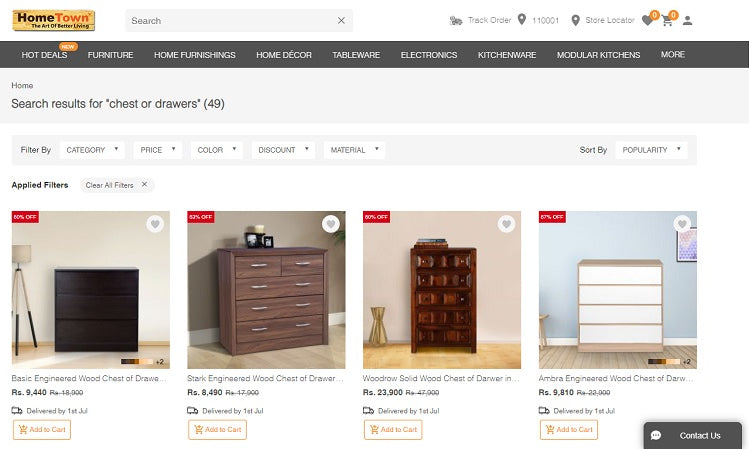
- As in the previous case, the search engine interprets well sets of keywords with the type of furniture + attribute.
- The searched word is quoted in quotation marks.
- The color filter incorporates colored tablets.
- We like the ability to view only images, without details, obviously optional.
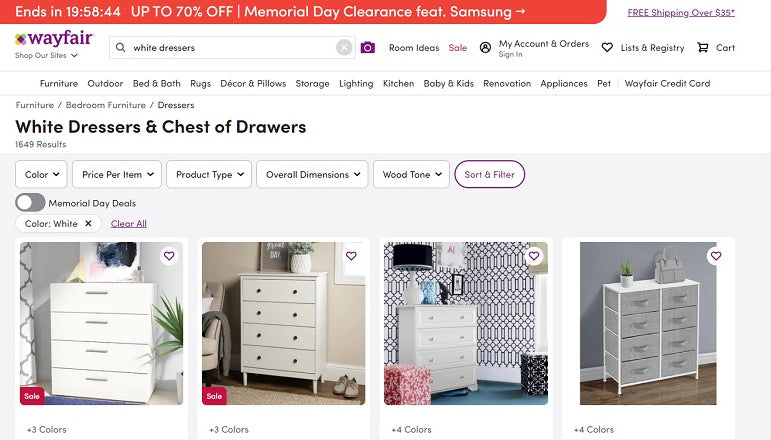
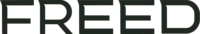
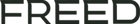
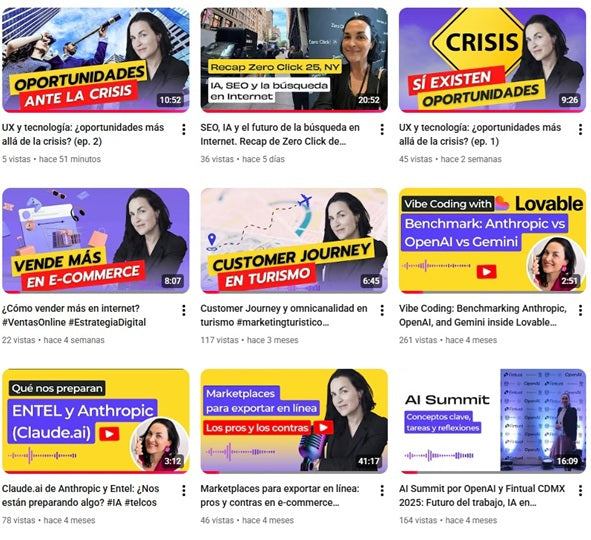
Leave a comment