E-commerce and usability: typical errors in the analysis and planning stage
How to improve my e-commerce store? It is a query that comes to us very often and to which we want to answer (partially) below. The quickest answer would be: it depends. Now, here's an elaborate answer.
Suppose the goal is to increase sales. In this case, there are several ways to do it:
- generate more traffic to the e-commerce store,
- generate better qualified traffic,
- capture more data from prospects,
- improve first-time conversion,
- increase the mix of products in the shopping cart (or, in other words, make customers buy more products each time they come to the store),
- improve the overall user experience (UX) for better conversion,
- more satisfaction and more recurring users,
- understand what the user is looking for to add new products to the offer, etc.
At FREED we have analyzed many sites in detail in the last year and a half (there is a methodology and a guideline, nothing escapes us), in addition to the transactional websites and e-commerce stores that each one has previously managed in different countries, from Canada, to Latin America and Europe. That is why we want to share the most common mistakes and how to avoid them, when we face the analysis and planning stage.
Analysis and planning
Here we will talk about errors that have to do with the steps prior to the interface design, interaction design or the development of the e-commerce store itself, and that do affect the results. Can something that does not exist yet "be born" with usability errors? Clear. These errors can be avoided in the initial stage or each time an analysis is made focused on optimizing the results of an existing e-commerce store.
1. Think that all users search for information in the same way
Get to the home -> Click on a banner -> Get to the promotion landing -> Continue showing through other products -> Add something to the cart -> Pay.
Does this seem to be a very common (simplified) navigation pattern? Sure, but it's a pattern like many others.
It would be a mistake to think that all users search for information and, consequently, navigate in the same way.
How to fix it
- Understand behavior patterns in the search for information. In general, from human factors to neuroscience or human / computer interaction, this type of learning requires knowledge from different areas. < / li>
- Consider regional or local variables. What can make a Latin American have different expectations from a North American or European, for example, since the two have some references in common but others very different.
- Investigate the needs of the client - objective, what determines their decision making and what their experience is like from the showroom, to the purchase and the after-sales: for this, a research project where tools such as user archetypes, customer journey or service blueprint will be very useful. Empathizing with the customer and their context of use also means understanding the changes related to the exponential increase in the use of mobile devices and omnichannel.
Recommended reading:
The books in English :
- “Designing Search. UX Strategies for eCommerce Success” by Greg Nudelman.
- “Search Patterns: Design for Discovery” by Peter Morville.
- “Designing the Search Experience: The Information Architecture of Discovery”, by Tony Russell-Rose and Tyler Tate.
Shorter articles but in Spanish: Patrones de diseño de interacción (Interaction design patterns) and Antipatrones de búsqueda en apps (Antipatterns search apps), on the UXLumen blog.
The behavior patterns that Morville describes in the book Search Patterns are:
- Quit – Give up the search. Perhaps the simplest but most unfortunate pattern: the user does not find what he was looking for and leaves.
- Narrow – Refine the search, or go from the most generic to the most specific.
- Expand – Expanding the search is the opposite of refining. If the user does not find what he is looking for, he will "relax" his criteria in the search for something more general.
- Pearl Growing – "Pearl farming" is a common pattern for expert users in general and refers to searching in depth from a first result. If it happened to you to look for something simple at first glance and end up browsing for 2 hours reading a lot of related topics, you have been “cultivating pearls”.
- Pogosticking – It is a common term in organic positioning (SEO) that has to do with successively abandoning several results that do not meet the search criteria / are not what the user expected. It is an anti-pattern. We can also visualize it as jumping from one search result to another.
- Thrashing – Hyperpagination is another antipattern. An example would be trying to search for a concept, not arriving at anything conclusive, and continuing to search with small variations of the same concept rather than completely changing the search approach.
2. Think that all users arrive / will arrive through home
Once we understand that users do not necessarily arrive through the home page of a site, we can do two things: (1) not engage with the power struggle between the different areas of the company - everyone wants to be on the home page finally with ... a banner- and (2) really focus on optimizing the entire site, both at the level of each page itself, and systemically.
How to solve it
For an existing e-commerce store that has metrics:
- Clarify the doubt immediately and analyze the landing pages , that is, the pages through which users access the e-commerce store.
- Analyze the conversion paths in Google Analytics.
- Analyze user flows.
For new projects, simply resetting the assumptions about how people navigate and expanding the range of navigation scenarios is a good start.
3. Thinking that complexity does not matter and that the search engine solves everything
Error. Clearly having a search engine (which works well) is an important feature for a complex site such as an e-commerce store usually is. However, to think that searching will solve all problems for all users is a mistake.
How to fix it
For an existing e-commerce site, as in point # 2, the analysis of the metrics, the expert evaluation of usability and the testing with users are good clues to identify the breaking points in usability and UX, and define priorities to make a work plan for continuous improvement or redesign.
In both the new and redesigned e-commerce store design projects, two other interesting lines of work:
- Understand what information architecture is and empower yourself with it.
- Embrace simplicity as a business concept and practice, even beyond design. The first step to stop building corporate portals that function like real dinosaurs (due to age and size), is to take the path of simplicity.
4. Improvise
Being lean or agile is one thing, improvising is another. At some point, it is important to professionalize , either by training (if you are an independent professional who is setting up an e-commerce store // if you assume a position of high responsibility as boss, assistant manager or manager of e -commerce), in addition to forming a specialized internal and external team, with experience and dedicated to developing and optimizing e-commerce.
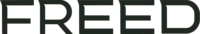
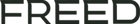
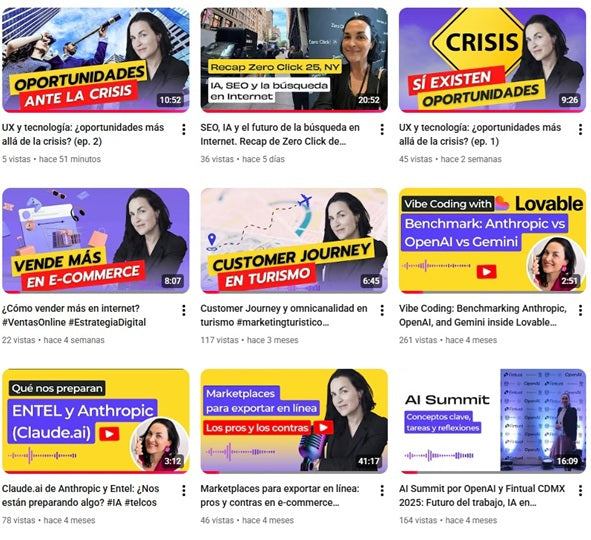
Leave a comment